Well, my work here is almost done: there is now a working iTunes script for the Sony Ericsson. For PC at least.
Find it at http://www.geocities.com/tvhuangsg/massstorsync/
(it's down at the moment due to high traffic)
I'll try and complete the mac version though.
t
Tuesday, September 20, 2005
Friday, September 16, 2005
My iPod nano review

If you're interested in the iPod nano - and you should be, it's awesome - then check out my review for Stuff magazine here
Thursday, September 15, 2005
Broken script
As a number of you have pointed out, the script below doesn't seem to work with the new version of iTunes. Or possibly it just doesn't work.
The good news is that I've got my hands on the Sony Ericsson W800i again, so i'll try and sort it out over the next few days.
I'll post as soon as I have anything. that's if i can stop playing with my nano for a minute…
The good news is that I've got my hands on the Sony Ericsson W800i again, so i'll try and sort it out over the next few days.
I'll post as soon as I have anything. that's if i can stop playing with my nano for a minute…
Tuesday, September 13, 2005
Synching iTunes with a non-iPod MP3 player – Windows
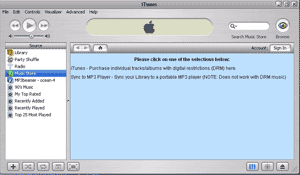
Windows users rejoice - Michael Robertson, the man show started MP3.com back in 1997, has produced a new iTunes plug-in that will allow you to synch your iTunes library with non-Apple MP3 players. (Though not, alas, songs bought from the iTunes Music Store.)
You can find out more at the BadFruit site.
Alternatively, you could just buy a gorgeous iPod Nano… And if you're worried about it being so small it'll be easily destroyed, don't panic. There's a great piece at arstechnica which tests the Nano to destruction (it takes a while) and finding out what's on the inside.
Monday, September 05, 2005
Sony Ericsson W800i, meet my iMac… the script

Unfortunately the W800i I was reviewing has been nabbed by another journalist (hopefully temporarily) so development of the script to get songs onto the phone has been halted. If you're interested in the work in progress, you can download it from here.
It does work - on my iMac G5 Mac Os X 10.4 at least - but it's lacking any sort of bells and whistles/graphic user interface/error trapping.
I'll post here as soon as I have anything else - in the meantime, please let me know if you have any ideas about how to improve it, or how to stick a GUI onto it (at the moment it's just a bare script - you should be able to run it from your desktop, but please have a look at the disclaimer on the script first).
Good luck!
IFA special: Foldable display and 3D TV
I'm just back from IFA-Berlin, Europe's biggest tech show, and had to show off these videos:
1) Philips' foldable display, designed to wrap around mobile phones and give you big-screen browsing and video watching from a little package
2) Sharp's dual viewing angle LCD – you can play games while your other half watches TV.
One of these is world-changing. The other is a laughable gimmick. You decide which is which.
1) Philips' foldable display, designed to wrap around mobile phones and give you big-screen browsing and video watching from a little package
2) Sharp's dual viewing angle LCD – you can play games while your other half watches TV.
One of these is world-changing. The other is a laughable gimmick. You decide which is which.
Tuesday, August 23, 2005
Windows; ripped, remixed, burned
Although I'm a Mac user, I spend some of my day in front of an XP screen. It has its benefits - I don't have to buy any music thanks to Napster, and Google's applications (Google Earth and the new beta Desktop Search) are awesome, but PC-only. But there are plenty of things I find pretty frustrating too.
Which is why its great to hear that some versions of Windows on P2P services haven't just been copied - they've been remixed. There's a great piece over at Wired about pirate Windows disk images available on BitTorrent that include a host of complimentary software or strip away the bloatware to produce Windows Lite.
Not that I'd condone pirating software from a company that makes nearly $500 every second. Not an operating system that, on its own, contributed a $2.18bn profit to Microsoft... just in the second quarter of this year. No no, pirating - and improving - that software would be stealing.
Which is why its great to hear that some versions of Windows on P2P services haven't just been copied - they've been remixed. There's a great piece over at Wired about pirate Windows disk images available on BitTorrent that include a host of complimentary software or strip away the bloatware to produce Windows Lite.
Not that I'd condone pirating software from a company that makes nearly $500 every second. Not an operating system that, on its own, contributed a $2.18bn profit to Microsoft... just in the second quarter of this year. No no, pirating - and improving - that software would be stealing.
Friday, August 19, 2005
New project? Blogger, Word… and Mac
Blogger has released a plug-in that allows you to post direct from Word rather than having to type your messages into a browser. It's a great leap forward for spelling, punctuation and general usefulness... unless you're a mac user. Because it's PC-only.
So, how about a script that would allow you to do the same from the Mac version of word? I'll add it the in-tray
So, how about a script that would allow you to do the same from the Mac version of word? I'll add it the in-tray
Thursday, August 18, 2005
Sony Ericsson W800i, meet my iMac... progress report

It's taken some seriously amateur scripting to get to a point where I can pump tunes into my Walkman phone from iTunes while screaming 'look mum, no hands!'. When I started out I realised I needed to avoid crashes.
Next step was to script something to get tunes from my Party Shuffle playlist in iTunes onto the phone, creating folders as I went. And I've done it. The script is below, but it's far from finished. Most annoying thing: the need to empty trash to get rid of the music files already on phone. Could lose some important documents I've accidentally 'filed' in the wastebasket… if anyone knows a workaround, let me know.
One final thing - like the sad twot I am, I've changed the desktop background of my phone to match my Mac. That was courtesy of those lovely people at Esato.
I'll post the script here soon.
Mac or PC... is there any difference?
Apple recently announced it was switching Macs from PowerPC processors to Pentiums. As a long-time Mac lover, I found the news disappointing, if inevitable. I thought Apple were supposed to think different. Perhaps too different for IBM, which had its eyes fixed on developing PowerPC as a gaming chip for PS3 and Xbox 360.
And now, to prove that the only difference between Macs and PCs is the position of the menubar, there are copies of MacOS for Intel circulating on Bittorrent. They run on any PC, apparently. Wired have got the lowdown over here.
The good news: cheap Mac clones. The bad news… remember Mac clones?
And now, to prove that the only difference between Macs and PCs is the position of the menubar, there are copies of MacOS for Intel circulating on Bittorrent. They run on any PC, apparently. Wired have got the lowdown over here.
The good news: cheap Mac clones. The bad news… remember Mac clones?
Sony Ericsson W800i, meet my iMac
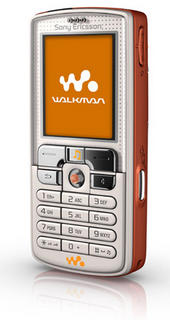
The first challenge for Stuffhacker is to get the Sony Ericsson's new Walkman phone working properly with my Mac. The phone is theoretically compatible out-of-the-box, but you have to drag and drop music files into exactly the right location, and put them in artist/album folders - a real pain in the arse for an iPod Shuffle user.
So, I want to sync my W800i with iTunes in the same way I'd sync my Shuffle - just plug it in and hit 'autofill'.
But first off I need to stop the computer crashing every time I unplug the USB cable. Fortunately, the work has already been done for me. Because the W800i is really just a K750i with a different case, a bigger memory stick and a Walkman application, you can use the script found here.
Next up: some serious Applescripting
Subscribe to:
Posts (Atom)